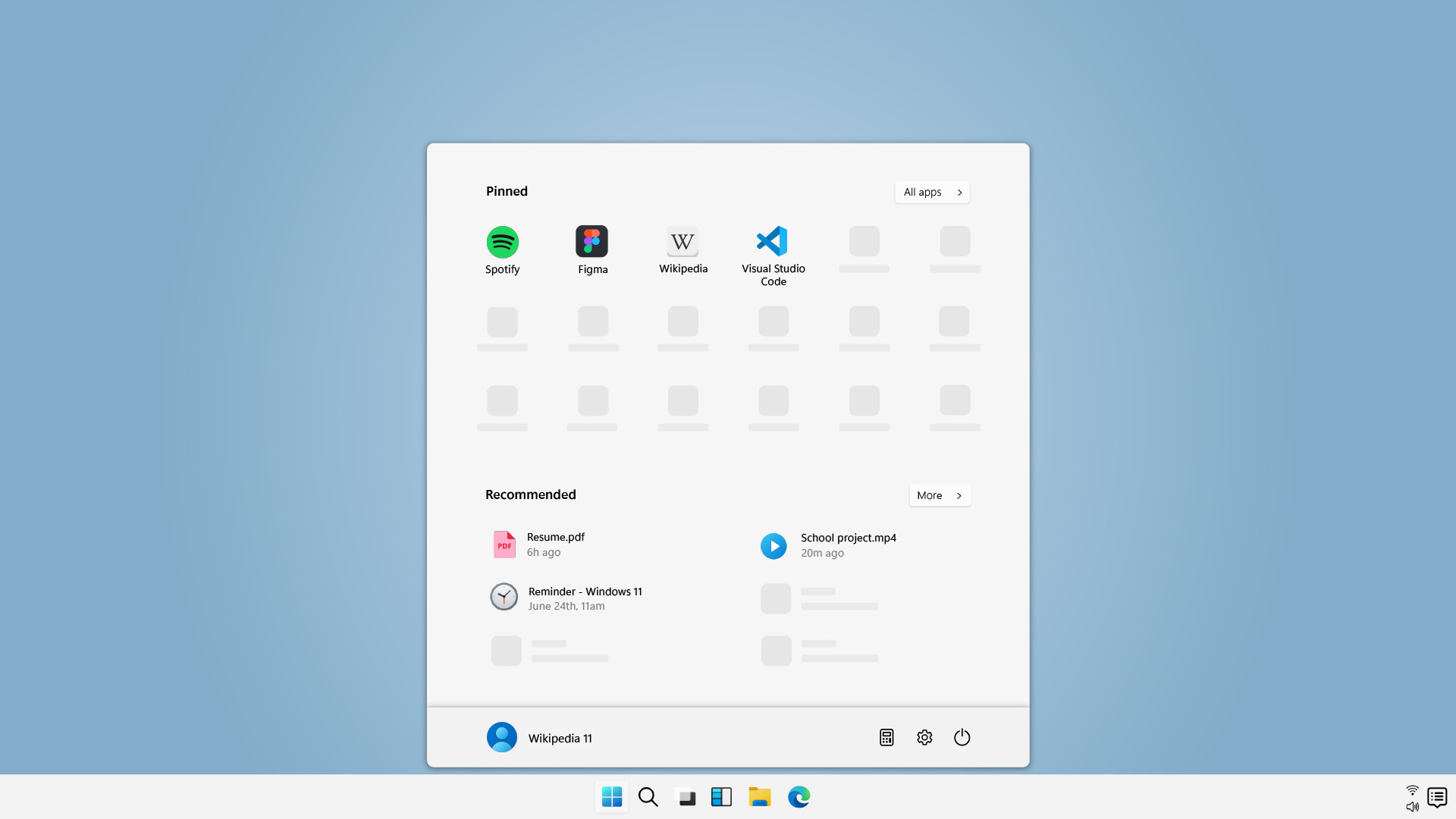Recently, Microsoft has launched the Windows 11 preview build. All those who have signed up as Windows Insiders can get the Windows 11 preview on pc right now, which includes access to the latest redesigned Windows. This time Windows can be seen with a new Start Menu, overhauled Microsoft Store, multitasking features and etc.
Windows 11 official preview is also featuring a modernised File Explorer with simplified storage management. Almost all of the visual innovations that Microsoft revealed last month are available in the Windows 11 preview build.
Also Visit: What is White Fungus? Headache to India’s Healthcare System
Alongside the new Widgets feature, the new themes and dark/ light mode improvements are also part of the Windows 11 preview. Those who want to experience the Windows 11 preview build need to enrol into the ‘Windows Insiders program‘.
How to Get Windows 11 On PC?
To Get Windows 11 preview On PC, enrol into the Windows Insider Program, then follow these steps:
- Navigate to Settings >
- Update & Security >
Also Visit: Lambda variant: New Covid variant detected…
- Windows Insider Program on a Windows 10 PC to enable the Dev Channel
- and obtain Windows 11 builds
Users need a compatible machine, to check your system compatibility with window 10 use Microsoft’s PC Health Check app. This app will tell you if your system has any compatibility issues or not.
Our Recommendation
We would not recommend you to install windows 11 previews on a PC you use daily, as it is likely to have some unfinished features and bugs.
More on TheFlashUpdate
What is GB WhatsApp? Should you use it or not?
Battlegrounds Mobile India launch: Check full list of smartphones that will not support new game
Easy Evening Snacks without onion and garlic
How to Book COVID Vaccine Slot On Paytm?
Clubhouse is now available on Play Store for Android mobile users