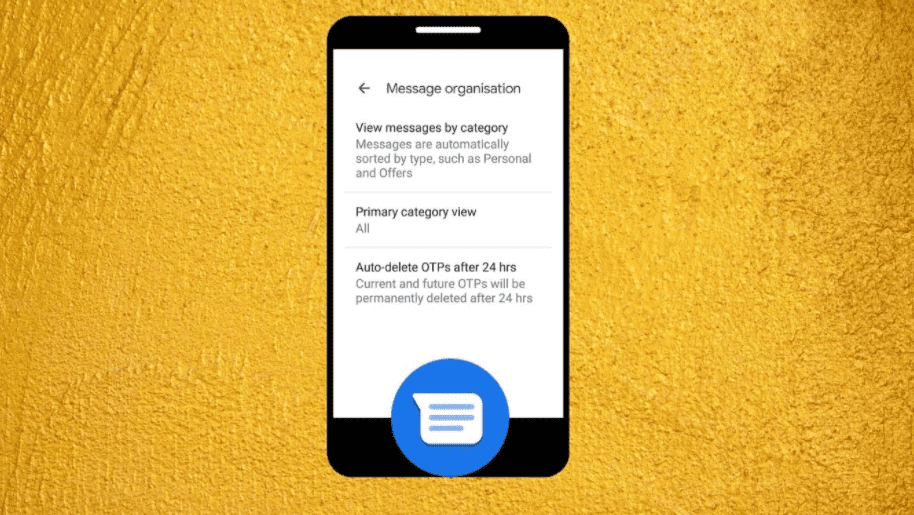Google has launched an innovative feature in its Messages apps that will automatically erase OTP messages from your message inbox. Also, Google has started rolling out the feature, in which Google will let you Auto Delete OTP Messages from Inbox after 24 hours. Here, I am going to describe, How to Auto Erase OTP Messages from Inbox?
Auto Erase OTP Messages from Inbox
To enable this feature, follow the steps given below:
Here’s how!
1. Update your Google Messages app from the Play Store. Or make sure you are running its latest version.
2. Open it.
3. Tap on Three vertical dots, near the search box ( top right corner ).
4. Select Settings from the menu
5.Tap on “Message Organization”.
6. Now you will see a toggle next to the “View messages by category” option, enable it.
7. At last, you will be able to switch the toggle on for the “Auto-delete OTPs after 24 hrs” option.
That’s it, guys. Now, every OTP message will be automatically erased after 24 hours from your message’s app inbox.
You can also pick what should be your “primary category view” in your inbox. Use the above-mentioned steps, you will find the “primary category view” option just above the “Auto-delete OTPs after 24 hrs” option.
So, guys, this was all about How to Auto Erase OTP Messages from Inbox on an Android phone? The feature is available only on Google’s Messages app. So, if you are not using it, make sure to download it today, you can download it from Google Play Store.
More on TheFlashUpdate
Daily Water Intake for adults in India
Battlegrounds Mobile India launch: Check full list of smartphones that will not support new game
Facebook New Feature: Additional Opportunities to Communicate with Customers.
Domino’s & Air India Data Breached! | How to secure your data?
What is White Fungus? Headache to India’s Healthcare System