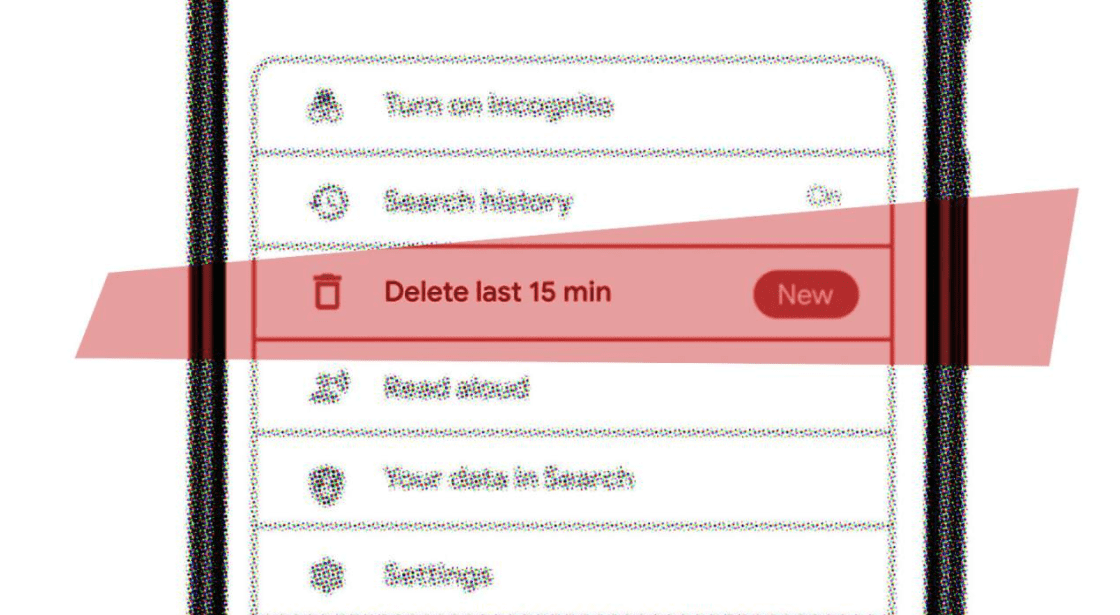At the Google I/O 2021 event back in May, Google made several announcements and one of them was about deleting search history for a shorter period. Let me tell you what it means… Now, Google users can delete or erase the last 15 minutes of their google search history by clicking a button in the Google app.
The feature is currently available in Google’s iOS app. So, here’s how you can delete the Last 15 Minutes of Search History on Google.
Erase the Last 15 Minutes of Search History on Google
If talking about the features that people are already familiar with, Google users can erase 24 hours to all-time search history. Apart from all this, one can also opt for “auto-erase search history” after 3, 18, or 36 months options.
But now Google has changed things, if you want, you can erase the last 15 minutes of search history also. If someone asks for your device and you don’t want to tell him/her about your recent search activities. Then you can quickly delete your recent search history with this option.
I think erasing the last 15-minute history is the best option from google that is helping us to enhance our privacy to the next level.
What you think about this new announcement, feel free to share in the comment box.
If you are an android user, then sorry, you have to wait for some more time, because it is not available for android users yet.
Here’s how you can enable it on your iPhone:
1. Update Google App
2. Open updated Google App
3. Locate your profile picture icon
4. Tap on your profile picture icon
5. Pop-up menu appears. You will now see a new option to erase the last 15 min under Search history, just tap on it.
That’s it guys, your last 15 min of search activity will be erased in just a tap.
This is how you can erase the Last 15 Minutes of Search History on Google from your device. As stated above, this is currently possible only on iOS and we don’t know when Google will roll this feature out for Android. But it is sure that it will also come on Android very soon.
Enjoyed Google tips and tricks, stay tuned!
More On TheFlashUpdate
UP Population Control Bill 2021: No Government Jobs, Subsidy If More Than 2 Children – 2-child norm
How to Boost battery life of Android smartphone?
Lambda variant: New Covid variant detected...