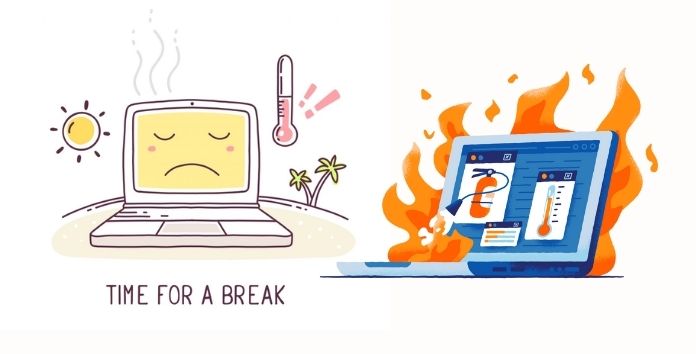Keeping the computer at a low temperature is very important for many factors. Not only will the hardware be better preserved, but we will also be able to use the PC more quietly since the fans will run at lower resolutions.
OOPS!!: THE COMPUTER TEMPERATURE IS HIGH!!
But, if the temperature shoots up, what should I do?
The first thing will be to identify the cause of the problem. It can be due to a hardware failure (for example, poor ventilation, bad thermal paste, or a bad overclock), or a software failure. We are concerned with the issue of software. If a program is left open (or badly closed) and starts to make excessive use of the processor, then that is when the computer will slow down, the fans will be on full blast, and the temperature will skyrocket. In addition, we can see in the Windows task manager that it is using a lot of CPU, or a lot of GPU.
The easy solution is to close the process and let the computer recover, hoping it won’t crash again. In addition, this excessive use of resources can also be due to hidden malware on the PC. Specifically to a malicious program that uses our CPU and/or the graph to mine cryptocurrencies. The mining process implies putting the hardware at full capacity, and that is when we will see these problems already described.
The solution is similar since we will have to locate the process, identify where it came from, and close it so that it frees up the computer’s resources.
Hope this article helped you, please support us by sharing this article with your friends. #keepreading