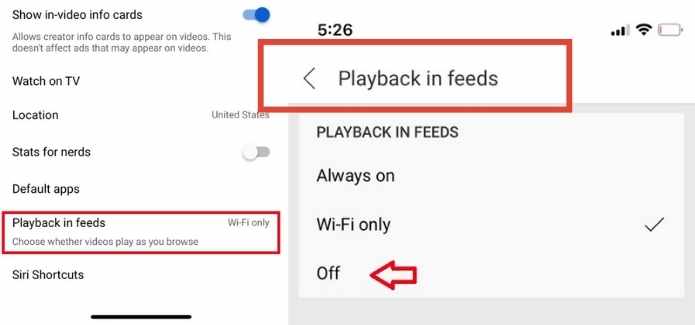How to stop Videos from Auto-Playing while scrolling on Phone?.. Everyone who uses the internet uses Youtube and also scrolls. And most of us have noticed that when we scroll on YouTube on our phones, videos start playing automatically. Although it is a new feature from Youtube, these default muted playbacks are causing disturbance to the experience of some users.
Another, reason that you may consider to stop such auto-playbacks is, it constantly consumes your mobile data.
So, in order to save your precious mobile data, you can stop YouTube auto-video-playbacks while scrolling on your phone, here’s all about how it is possible!
Stop YouTube Auto-Playbacks – Stop Videos from Auto-Playing while scrolling on Phone
Stoping YouTube auto video playbacks is simple, do it right now, read the steps given below to proceed.
To Stop Videos from Auto-Playing while scrolling on Phone. Follow the steps given below:
1. Open the YouTube app.
2. Tap on the profile picture icon. (Note: you can find it at the top right corner on your phone)
3. Select “Settings”.
4. Select “General”.
5. Scroll down to the “Muted playback in feeds”. (Note: Select the “Muted playback in feeds” or “Playback in feeds” option according to the options given on your phone.)
6. Tap on this Option.
7. Select “Off” from the options. (Note: It will completely disable video autoplay on youtube while scrolling in our feeds.)
Bonus Tip: You can also choose “Wifi only” to save your data on mobile and this way you enjoy the auto playback feature on wifi connections.
That’s it, guys. For more YouTube tips, stay tuned!
More On TheFlashUpdate
How to Book COVID Vaccine Slot On Paytm?
Bachpan ka Pyaar Video Out featuring 10-year old internet sensation Sahdev Dirdo
Realme GT vs Realme GT Master Edition: How the two smartphone different
How to Auto Erase OTP Messages from Inbox?